-
Hi Guest, want to participate in the discussions, keep track of read/unread posts, upgrade to remove ads and more? Create your free account and increase the benefits of your BigSkyFans.com experience today!
You are using an out of date browser. It may not display this or other websites correctly.
You should upgrade or use an alternative browser.
You should upgrade or use an alternative browser.
Back by popular demand: ISU LOOK ALIKES
- Thread starter ajwildcat
- Start date
weberwildcat
Active member
ISU head coach

Spiderman's boss from the Dailey Planet:


Spiderman's boss from the Dailey Planet:

weberwildcat
Active member
Coach Black
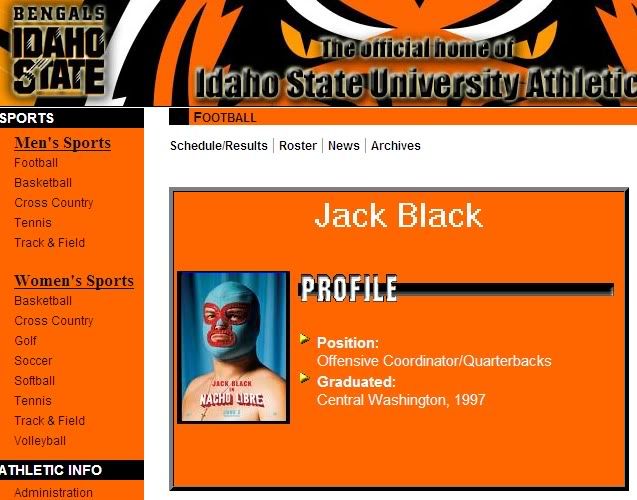
Same name and looks like the actor Jack Black

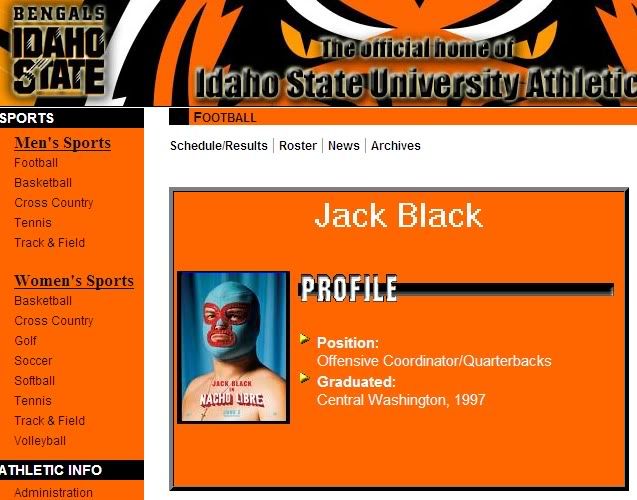
Same name and looks like the actor Jack Black

weberwildcat
Active member
Check out this coach...then again he's an alum.


DoubleNickel1
Active member
What's the secret to posting these images? I'm feeling pretty witty right now!!!!
Wildcat 100
Active member
ajwildcat said:
#9

Luke duke

Offensive coordinator

Guy Smiley

D- Coordinator

this is HILARIOUS!!!!
Born2BleedPurpleGuy
Active member
This is damn funny work,,,,,but me thinks ya got waaaay tooo much free time. Where do i apply for a gig like this???
weberwildcat1
Active member
DoubleNickel said:What's the secret to posting these images? I'm feeling pretty witty right now!!!!
1. Find any image on a webpage such as the roster pic on ISU athletics site.
2. Right click on the image, click on Properties
3. Copy the URL
4. Paste the URL into your post on this forum
5. Then highlight the URL in the post and then click on the IMG button above this text field which will put IMG brackets infront and behind the URL.
OR just put a start and end Image bracket on both sides of the URL you pasted in.
Example (it needs to be brackets not parenthesis, I couldn't use brackets for the example or there would be an error with my post):
(img)http://www.weberhoops.com/image1.jpg(/img)
so,
[start image bracket]URL[/end image bracket]
Hope it made sense.
DoubleNickel1
Active member


Leiomy Maldonado, Transvestite from Vogue Evolution dance group on MTV's America's Best Dance Crew


Smeagol-Lord of the Rings

Justin Vae'ena

Mona Lisa



Jabba the Hutt
DoubleNickel1
Active member

Lance Cartwright

Peter Griffin













